Resources for Piaf Users and Producers of Tactile Graphics
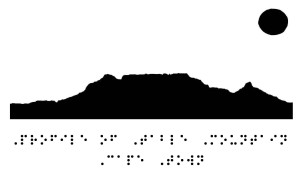 This page is the gateway to our collection of manuals, guides and resources for the producer of tactile graphics. Click on the link in each paragraph to go to the resource mentioned in that paragraph.
This page is the gateway to our collection of manuals, guides and resources for the producer of tactile graphics. Click on the link in each paragraph to go to the resource mentioned in that paragraph.
To read the Piaf User Guide in English or download the PDF file, click here.
There are several sites around the web where you will find useful tips, examples and downloads to help you make better tactile images
Guides and design resources
- www.tactilelibrary.com – a free library of diagrams used in the education of the blind and with low vision
- www.tactilegraphics.org – Lucia Hasty’s very informative site on designing and making tactile images
- The TAEVIS manual – the Purdue University Guide to making tactile images
- The APH guidelines for making tactile images
- Marco Schuffelen’s manual for making tactile graphics – one of the best resources available
- The APH Image Library (registration required, free content)
Collections and examples
We have a small collection of images on this site, similar to the Table Mountain diagram alongside, for you to use as resources for making tactile graphics using the Piaf.
We also have a small subset of the Purdue graphics, offered here as a collection of example graphics. Each example has two parts – one for Low Vision diagrams, and one for Braille. Use these examples to help you design your own graphics, and to give you an idea of the quality of images available from View International, linked above.
We have also included a pdf download of Marco Schuffelen’s manual on producing tactile graphics. Marco has distilled the experience of 20 years’ work at the Netherlands Library for the Blind into an exceptional resource for people making Tactile Graphics.
All image files should open in your PC’s default image viewer; pdf files open in Adobe Acrobat; doc files will open in Microsoft Word or OpenOffice Writer. Please feel free to download these images to use them yourself.


